Will Your AI App Break in Production?
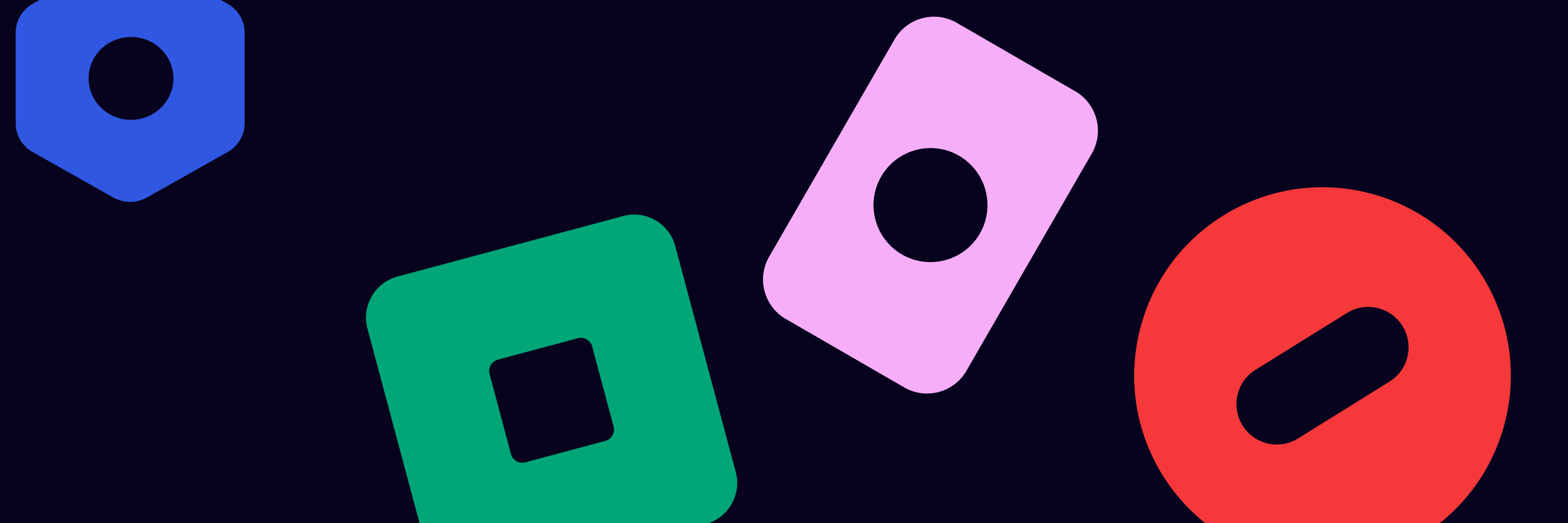
If you've built an application using AI tools, you've probably experienced that initial rush of seeing your idea transform into working software. The UI looks slick, basic features respond as expected, and the demo impresses everyone in the room and then.. problems start.
Real users interact with your app. Actual data flows through your system. Multiple people try to use it simultaneously.
And that's when most AI-generated applications break down. What worked in a controlled demo often fails when faced with real-world conditions.
You can spot many of these problems before they derail your project. Here are three testing strategies that don't require a CS degree but can save your project from the all-too-common fate of never making it to launch.
1. Break Your Data Relationships on Purpose
One of the most common failure points in AI-generated applications occurs when different types of data need to interact. These relationships often work perfectly in demos but break down under real-world conditions.
How to test it:
- Create complex, interconnected data: Rather than testing with simple, isolated information, create data that connects across different parts of your application.
Example: If you're building a project management tool, create a project with multiple tasks, assign those tasks to different team members, and add comments from various users to each task. - Deliberately push edge cases: Test what happens when your data hits unusual but realistic scenarios. Try these specific tests:
- Delete a parent item that has child items attached
- Create circular references (A depends on B, which depends on C, which depends on A)
- Create duplicate entries with slightly different formats (e.g., "John Doe" and "John Doe" with two spaces)
- Check for cascading effects: When you make changes in one place, verify that related information updates correctly elsewhere.
Example: If you change a user's name, does it update correctly everywhere that user is referenced? Or does it break in certain views?
What to look for: Error messages, missing data, or inconsistent information across different views. When your application mishandles these scenarios during testing, it will definitely break when real users are involved.
2. Simulate Concurrent User Activity
AI app builders typically test your application with a single user in mind. But real applications often have multiple people using them simultaneously, which can reveal critical issues.
How to test it:
- Use multiple browsers or incognito windows: Open your application in several different browser sessions, each logged in as a different user.
- Make simultaneous changes to the same data: Have each "user" try to edit the same information at roughly the same time.
Try these specific scenarios:- Two users updating the same record simultaneously
- One user deleting a record while another is editing it
- Multiple users creating items with identical names or attributes
- Rapid-fire actions: Perform actions quickly without waiting for each operation to complete.
Example: Rapidly click the "save" button multiple times, or submit several forms in quick succession without waiting for confirmation.
What to look for: Data inconsistencies, error messages, or situations where one user's changes override another's without warning. Pay special attention to whether your application properly locks resources during updates or provides appropriate warnings about conflicts.
3. Test with Realistic Data Volumes
AI-generated apps often work beautifully with the handful of sample/mocked items you create during development. But what happens when you add hundreds of records or upload larger files?
How to test it:
- Bulk import realistic data: Rather than manually creating a few test records, import a substantial dataset that resembles what you'll actually use.
Practical approach: Export data from your current systems (spreadsheets, existing tools) and import it into your new application. Even a CSV with 100-200 rows will reveal issues that wouldn't appear with just 5-10 test items. - Test search and filtering functionality: Once you have a larger dataset, verify that finding information works as expected.
Try these specific tests:- Search for items with special characters or unusual formatting
- Apply complex filters that should return only a small subset of data
- Sort large lists and check if the ordering is correct
- Check loading times and responsiveness: Monitor how the application performs as data volumes increase.
Example: Time how long it takes to load a list with 10 items versus 100 items. If the difference is dramatic, you may have scaling issues.
What to look for: Slow performance, timeout errors, or features that simply stop working with larger datasets. These issues indicate that your application won't scale well as your usage grows.
What This Means For Your Project
So your tests uncovered problems. Good. That's exactly what needed to happen before real users found them instead.
Most AI platforms are built for that first "wow moment," not for what comes next. The tools that actually help you ship are the ones that acknowledge bugs happen and give you ways to fix them.
When shopping for AI development platforms, dig beyond the impressive demos. Ask pointed questions:
- Can I see logs when something breaks?
- How do I inspect the database when relationships malfunction?
- What debugging tools are available?
- Can I fix one component without rebuilding the entire app?
The platforms that skip these questions are the same ones whose apps rarely make it past the demo stage.
How Pythagora Approaches These Challenges
At Pythagora, we've built our platform specifically to address these transition points where other AI tools break down. Instead of just generating code and leaving you stranded when issues arise, Pythagora provides:
- Real debugging tools with breakpoints and logs that show you exactly where things are breaking
- Database inspection tools so you can see how your data relationships are actually functioning
- Step-by-step guidance through common error patterns, explained in terms that make sense whether you code or not
- The ability to make targeted fixes without starting over from scratch
We don't pretend software development is a perfectly straight line from idea to production. Instead, we give you the tools to navigate the inevitable twists and turns, helping you identify issues early and resolve them quickly.
In software development, you'll encounter problems. What matters is having the right tools to solve them when you do.
This article is the first in our series on building applications that make it to production. Pythagora 2.0 launches in June 2025, bringing even more powerful tools for the complete development journey.
