How to Build Instant AI-Powered Dashboards with 0-shot prompting 🚀
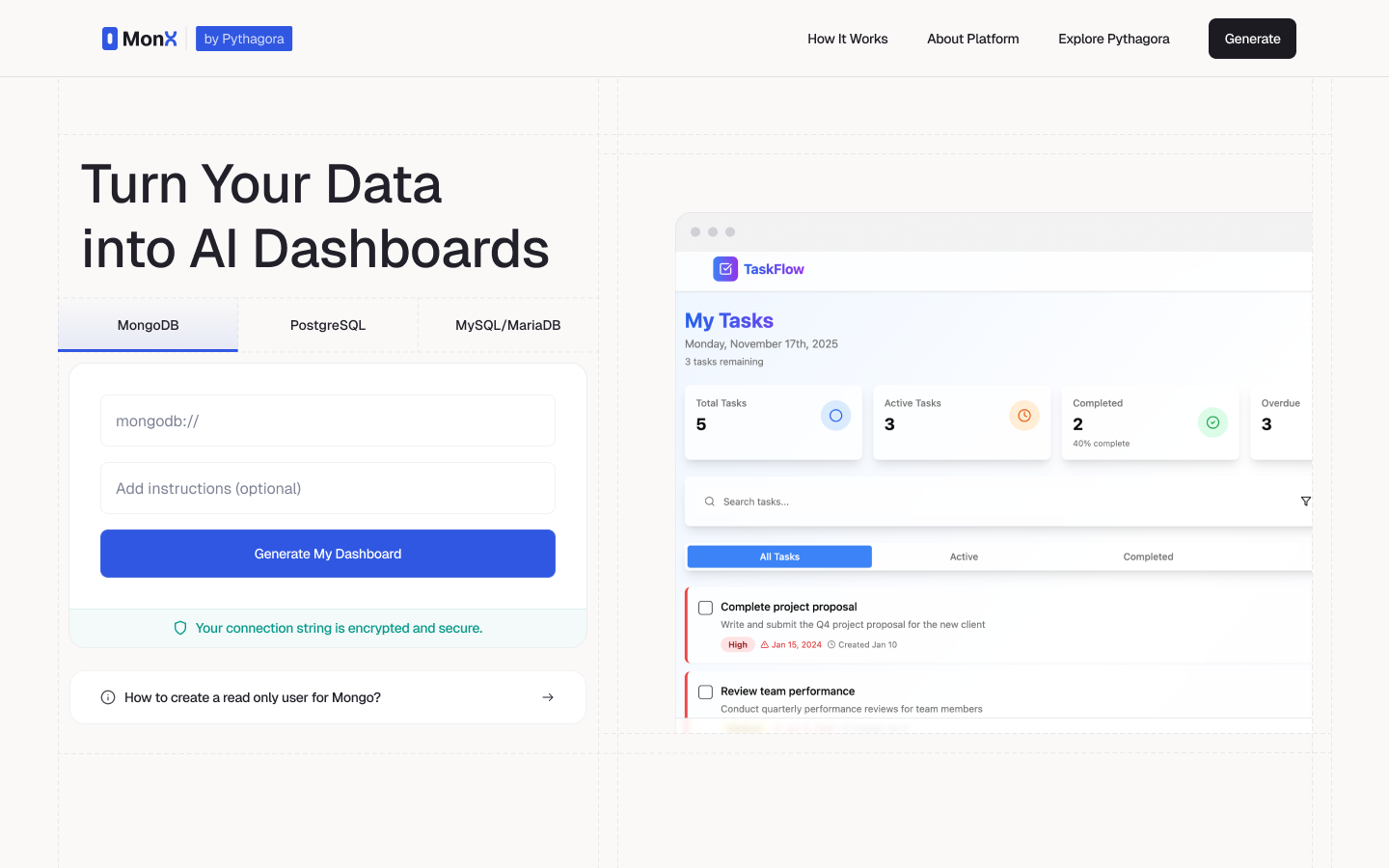
I've been building AI tools for years now (yes, it's been three years since ChatGPT was released), and I've realized that people still tend to overthink the process of building useful tools with AI. So, we've built a super easy way to visualize your database data, create dashboards, and automate tasks on top of your database. This post will walk you through how to create a dashboard from your database in just one click. Then, I’ll show you how to create advanced features, such as workflow automations on top of your data, schedule jobs, and integrate additional integrations. Finally, you’ll see how to invite people to use your dashboard.
Isolated, sandboxed, deployed in 1 click!
Real-World Examples That'll Blow Your Mind 🤯
Here are 3 open-sourced examples of dashboards that were built zero-shot by simply pasting a database URL into Mon0. Take a look at the results, I promise you’ll be amazed once you see them.
- MongoDB Movie database
- Live dashboard →
- Link to the data
- 2 minute video tutorial→
- PostgreSQL aggregate clinical trials data
- Live dashboard →
- Link to the data
- 2 minute video tutorial→
- MySQL/MariaDB RNA Families Database
- See the live dashboard →
- RNA Families Database
- 2 minute video tutorial→
Getting Started: Step-by-Step Guide 📋
MAIN GET STARTED VIDEO WITH MONGO
The process to get started is super simple:
- Grab your database connection URI (see how to get this below👇)
- Paste it into Mon0
- Watch as it analyzes your schema and builds your initial dashboard
- Get an email with your live link in ~5 minutes
Once you see your dashboard, you'll be able to continue working on it, improve it, add new features, and integrate it with other tools.
A quick, friendly reminder: I highly recommend starting with read-only access to your database until you become familiar with Mon0.
Below, you can see how to create a read only database URI so that you can safely try Mon0.
Adding features: Automations, Scheduled Jobs, and Integrations 🔥
Once you have your dashboard, the real fun begins. You can continue building your dashboard into a fully fledged internal tool. The possibilities are endless, and to add new features, you just tell Pythagora what you want to add. Mon0 is built on Pythagora so all additional features are built within Pythagora.
Here are few examples of some advanced features with the prompts used to implement these features.
- Tired of writing cron jobs? Automate system monitoring.
- Demo video →
- Message: “Every hour, check the database if there are any new users that created an account in the past hour and if there are more than 1000, send me an email on “zvonimir@pythagora.ai” using Postmark to alert me that there is a bigger activity on my system”
- Tired of manual CSV exports? Add a one-click export button.
- Demo video →
- Message: “Add the ability to search and filter users by the field “segmentData”. Once I get the results, add a button “Export” that will export all filtered users in a CSV format.”
- Building workflows takes too long? Pull external data into your dashboard.
- Demo video →
- Message: “Every minute, check if new employee is added. When that happens, add them to our Google Workspace, take the @pythagora.ai email created with it, and add them to our Slack.”
- Manual invoicing takes too much time? Automate it
- Demo video →
- Message: “On the profile page, aside from the database data, I want to see all their payments from Stripe. Also, add a button “Refund” that will enable me to refund any of the payments and a button “Generate Receipt” that will generate a receipt for that payment and download it to my computer in a PDF format.”
Security: You Keep the Code and Data 📦
We are building Mon0 so all your data can be 100% secure. We effectively don't have access to any of your data. Here are the details:
- Local development: If you are using Pythagora extension in VS Code, Windsurf, or Cursor, all your data is stored on your computer, and we don't have any access to it.
- Cloud development: If you are using the cloud version on pythagora.ai, all your data is stored on your own instance in a SQLite file
/pythagora/pythagora-core/data/database/pythagora.db. We don't store any data on our internal database except your account details (email, subscription, etc.).
Pythagora uses Anthropic's LLMs, and they DO NOT use any of the data for training purposes (link to their Privacy Policy).
Once you deploy your app, each application is deployed on a dedicated AWS EC2 instance within your own Secure Spaces (you can read about how secure the spaces are here).
Local development
If you go to https://mon0.ai, you can start building right away in your browser and if you want to use your local environment and local tools, you can do so as well by installing Pythagora in any VS Code based IDE (eg. VS Code, Cursor, or Windsurf). There, you can let Mon0 build the boilerplate, standard functions, and deployments. From there, you can edit the code yourself or use your preferred AI agent like Claude Code, Cursor, etc.
Deploy and Collaborate: Invite Your Team in One Click 👥
Mon0 was built to solve team problems, so we made sharing simple.
Instead of deploying it publicly, you can do an internal deployment. Just click "Invite your team" and enter their emails. They receive an invitation with auth handled. We built the auth system specifically for teams, so you don't have to worry about permissions or any of the auth complexity. It just works.
How to create read-only access and get the database URI? 💾
Here are instructions for how to create a read-only user and get the URI for each of the supported databases for the hosted and local databases.
Hosted database. The easiest way to start using Mon0 is to open the https://mon0.ai and start building. This will open up the cloud environment that you can access from any computer, but you will only be able to use the hosted database.
- Mongo Atlas (
mongodb://<USER>:<PASS>@cluster1.kisolp7.mongodb.net/<DATABASE_NAME>) - PostgreSQL on Supabase (eg.
postgres://<USER>:<PASS>@cool-name.aws.neon.tech/<DATABASE_NAME>) - MySQL / MariaDB (
mysql://<USER>:<PASS>@localhost:3306/<DATABASE_NAME>)
Local database. If you want to connect to your local database and build your first dashboard from a local database, here are instructions for how to get the URIs from your machine:
- Mongo (eg.
mongodb://<USER>:<PASS>@localhost:27017/<DATABASE_NAME>) - PostgreSQL (eg.
postgres://<USER>:<PASS>@localhost:5432/<DATABASE_NAME>) - MySQL / MariaDB (eg.
mysql://<USER>:<PASS>@localhost:3306/<DATABASE_NAME>)
Try It Out (And let me know what you think!) 🧪
Give it a shot with one of your databases - even a test one. I'm genuinely curious what you'll build with it.
Don't think this is for you? Tell me why! I think literally every single team in the world needs this, so if you don’t want to use Mon0, please let me know why in the comments or at my email zvonimir@mon0.ai.
Built something cool? Please share it! I love seeing what people create, and it helps inspire others to build something of their own. I think a big part of AI adoption is sharing what each of us does so others can get ideas on how to utilize AI in their lives.
Happy building, and may your internal tools be be forever bug-free! 🚀
